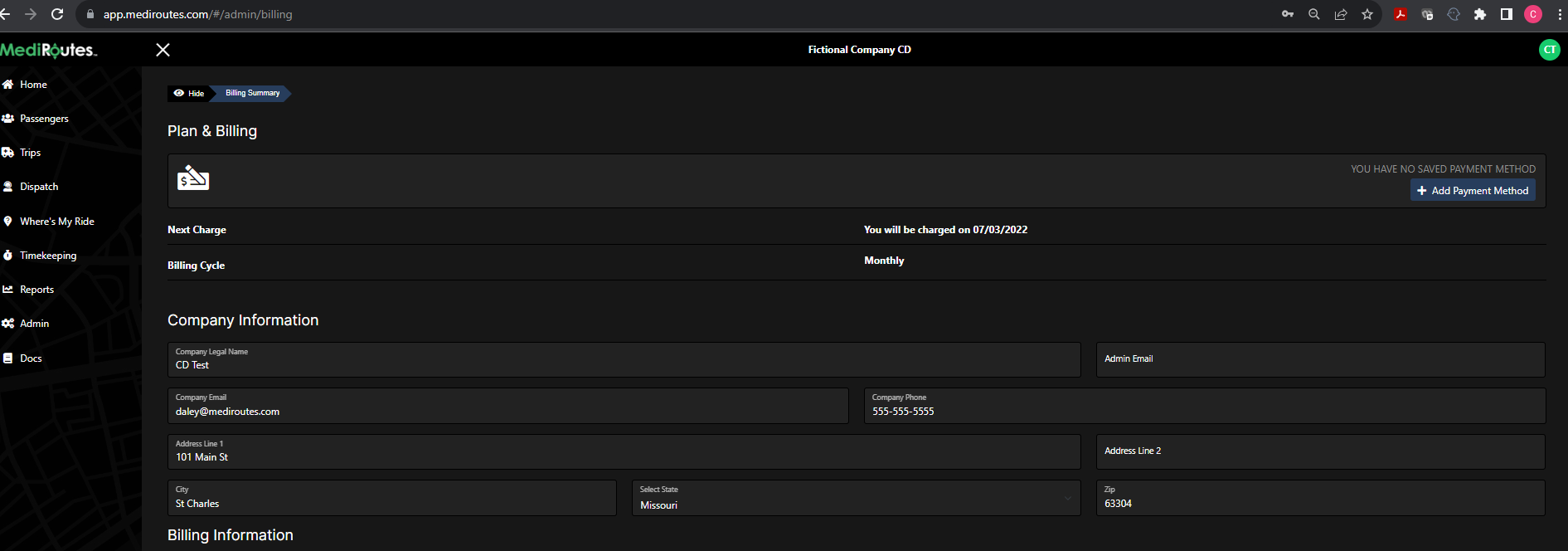6/18/2024 Release Notes
Fixed Issue with Modivcare Space Type Mapping
We have fixed an issue with the Modivcare space type mapping where some space types would default to AMB, WCH, or STR instead of using the specified mapping.
This fix ensures that users can now properly map space types such as Bariatric stretcher, wheelchair, and PPEC without encountering default values. As long as the space type mappings have been completed, no additional action is required from users.

Upcoming Updates to User and Roles Admin Section
We are excited to announce several updates to the user and roles admin section, scheduled for release at the end of June.
Once released, customers will be able to add or edit user access directly from the MediRoutes web application, a functionality currently available only through the desktop application. This enhancement will provide greater flexibility and convenience for managing user roles and access.

Updated Settings Page UI
We have updated the settings page to reflect new UI elements.
This update includes changes to fonts and theming, enhancing the visual experience. The functionality of the settings page remains unchanged, and no new settings or options have been added. Users will enjoy a more modern and streamlined interface while retaining the familiar functionality.

Updates to MediRoutes Academy Section
We have made significant updates to the MediRoutes Academy section headers and user access options.
The section headers now display names, which were previously only visible when hovering over icons. This change will make it easier for users to navigate the academy. Additionally, users can now switch between locked (new client) and unlocked (existing client) training paths each time they access the academy, allowing for more flexible and customized training experiences.
Although no new training modules have been added, several section names have been adjusted for clarity and ease of use.

Bug Fix for Trip Charges on Web and Desktop Applications
We have fixed a bug where trip charges on trips created from the web application were showing an excessive mileage charge if edited and saved again on the desktop application.
The issue was due to mileage billing items using incorrect values for the QTY field, which could result in inaccurate charges when trips were saved on the desktop application. This was not a widespread issue, and most customers were not affected.
Warm Regards,
The MediRoutes Development Team