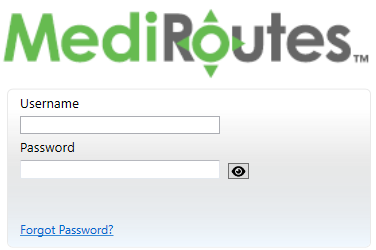12/9/2024 Release Notes
Users and Roles Update
We are proud to announce an update to the way User Accounts and Permissions are handled within MediRoutes. This change is intended to provider a better user experience when setting up system access for your employees by providing employees the specific access they need based on their role within your organization.

For a complete walkthrough of the Users and Roles feature, you can review this KB Article: https://support.mediroutes.com/knowledge/mediroutes-roles-and-permissions
After 12/10/2024, within the Desktop Application, you will see that the current 'Admin=>Employees=>List' tab has been replaced with the new Users and Roles tab. Over the course of the next few months, several other desktop tabs will be similarly updated to ensure a better User Experience for administrative and system setup functions. The previous 'List' Tab will remain for now to ensure that users can still perform the same functions during the transition period, but will be removed at a later date.
**Most users have had their roles automatically assigned and will have the exact same permissions as they did previously. A portion of the MediRoutes user base had a set of excluded links that do not directly correspond to one of our default set of roles and will need a role manually assigned to them. For these users, an administrator will be prompted to assign a role for them as soon as they navigate to the Users and Roles tab. For detailed instructions on the process of assigning roles to users without them, you you can review this KB Article: https://support.mediroutes.com/knowledge/updating-r
MSI Installer
A few customers expressed concerns utilizing our current desktop installer within a Windows Server environment. To help address this, we have created an secondary installer using MSI as opposed to the Windows AppInstaller. Both the current AppInstaller and the new MSI installer will download and install the exact same version of the MediRoutes Desktop application. For more information on using the MSI Installer, review the KB Article here: https://support.mediroutes.com/knowledge/mediroutes-desktop-msi-installer
Desktop Updates - MAS
We have made a few updates to the MAS GPS Submission process to ensure that required data is sent to MAS. This should primarily only impact users who attempt to change the vehicle or driver of a trip after having already performed the trip.
Mobile Update
A new version of the Mobile Application will also be deployed this week. This new version will retain the same UI of the current mobile app, but will leverage new technology to ensure the app meets updated requirements of both the Apple and Google stores.
Our team remains committed to improving the MediRoutes platform and ensuring that we provide best NEMT software available. We thank you for your continued support!
The MediRoutes Development Team